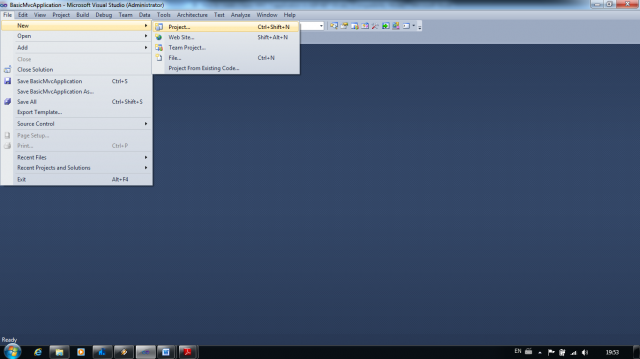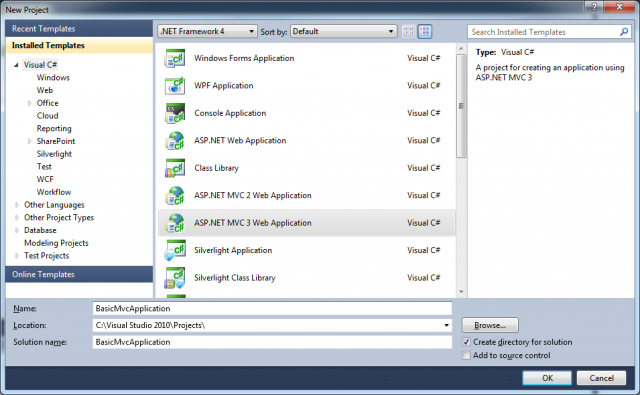You can create a basic MVC 3 application, by following the next steps:
1. Begin by choosing File -> New -> Project
2. In the Installed Templates section on the left column of the New Project dialog, shown in the next picture select the Visual C# -> Web templates list. This displays a list of web application types in the center column.
3. Select ASP.NET MVC 3 Web Application, name your application BasicMvcApplication, and click OK.